Description:
Dive into an advanced workshop on screen sharing techniques using Ecamm Live. Learn to position apps and windows effectively, create engaging software tutorials, deliver immersive presentations with Keynote, and utilize the screen share green screen feature. Master the art of framing, explore Magic Move transitions, and discover how to incorporate live video into your presentations. Gain insights on using tools like ProMouse for cursor highlighting and Moom for window management. Engage in a Q&A session covering topics such as using Keynote from an iPad, integrating Ecamm with Zoom, and adding sound effects to transitions. Complete the session with a practical challenge to create a presentation using Keynote animated titles and screen sharing in Ecamm Live.
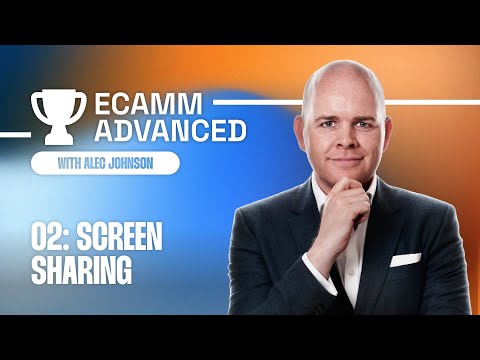
Ecamm Advanced - Screen Sharing
Add to list
#Art & Design
#Digital Media
#Screen Recording
#Livestreaming
#Ecamm Live
#Personal Development
#Presentation Skills
#Business
#Business Software
#iWork
#Keynote