Description:
Dive into the third week of a spooky scene workflow webinar series, focusing on ZBrush-to-Substance texturing and scene composition in Cinema 4D. Learn to create a tombstone model in ZBrush, texture it in Substance Painter, and bring it back to ZBrush as an IMM. Explore essential techniques like dynamic subdivision, polygroup creation, UV mapping, and texture baking. Gain insights into efficient pipelines, creative texturing options, and setting up atmospheric lighting for a Halloween-inspired environment. Master the art of building a final scene composition, discussing camera angles, focal lengths, and lighting setups to achieve the perfect spooky ambiance.
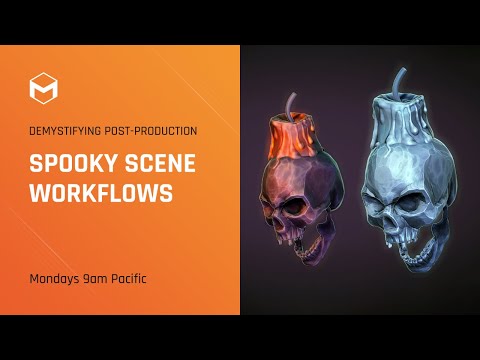
Spooky Scene Workflows - Texturing and Composition - Week 3
Add to list
#Art & Design
#Visual Arts
#Digital Art
#ZBrush
#3D Design
#Cinema 4D
#3d Modeling
#UV Mapping
#Texturing