Description:
Explore a 45-minute conference talk on developing ML interactive GPU workflows using Visual Studio Code, Docker, and Dockerhub. Learn how to overcome common challenges such as CUDA errors, GPU detection issues, and custom C++ code loading problems. Discover the power of nvidia-containers and how Docker can be leveraged to manage multiple CUDA and NVCC versions while developing inside GPU-enabled containers. Gain insights into the history of GPU development, driver installation, and technology adaptation. Understand the anatomy of base images, guidelines for building GPU images, and considerations for running GPU containers. Follow along as the speaker demonstrates how to configure a project and streamline the development process for machine learning workflows.
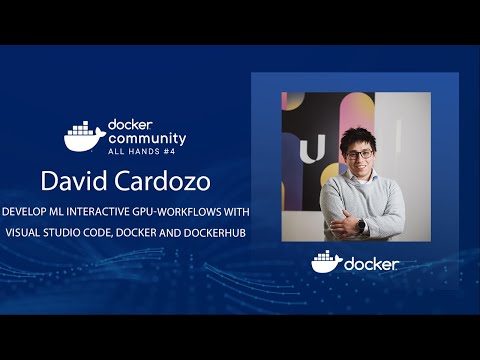
Develop ML Interactive GPU-Workflows with Visual Studio Code, Docker and Dockerhub
Add to list
#Conference Talks
#Computer Science
#Machine Learning
#Programming
#Programming Languages
#C++
#TensorFlow
#DevOps
#Docker
#Deep Learning
#PyTorch
#Software Development
#CUDA
#Text Editors
#Visual Studio Code