Description:
Watch a Tech Field Day presentation demonstrating the installation and deployment process of Micetro, a comprehensive DNS, DHCP, and IPAM orchestration solution. Learn how to quickly set up this DDI management tool across Windows and Linux environments, import existing network data, and leverage key features like DNS protocol handling, web services integration, and address space management. Follow along as CTO Sigfús Magnússon showcases Micetro's capabilities for both cloud and on-premises workloads, including configuration changes, native tool integration, replication, DNS management, and DSP reservation through a fixed appliance deployment model.
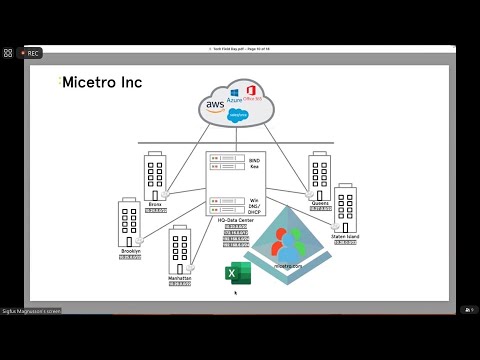
Deploying Micetro - DNS, DHCP, and IPAM Orchestration Tool Installation and Setup
Add to list
#Computer Science
#Computer Networking
#DNS
#Programming
#Cloud Computing
#Information Technology
#Windows Systems Administration
#Windows Server
#System Administration
#Network Infrastructure
#DHCP