Description:
Learn how to deploy a SAP Cloud Application Programming Model (CAP) application to SAP Cloud Platform, Kyma runtime in this comprehensive 47-minute tutorial. Set up Kyma trial, kubectl, and Docker before creating a CAP application using the Yeoman Wizard. Make necessary package.json adjustments, install dependencies, and deploy to HANA. Dockerize the application, build and run the Docker image, and publish it. Create a Kyma deployment descriptor, map environment variables, and deploy to Kyma. Troubleshoot common issues, discuss environment configurations, and successfully re-deploy and test the application. Gain hands-on experience with SAP Cloud Platform, Kubernetes, and containerization technologies.
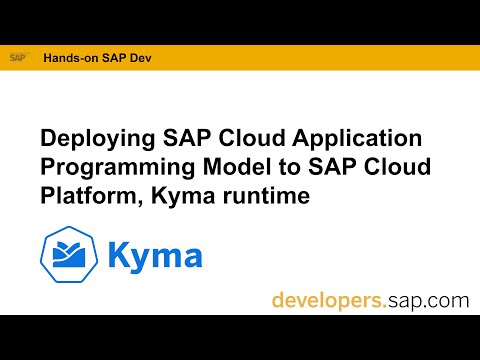
Deploy SAP Cloud Application Programming Model to SAP Cloud Platform - Kyma Runtime
Add to list
#Business
#Sales
#Customer Relationship Management
#SAP
#Programming
#Software Development
#Computer Science
#DevOps
#Docker
#Kubernetes
#Application Development