Description:
In this course, you will learn about customizing WordPress. You will learn about creating a child theme, using Chrome Developers Tools, understanding template files, creating page templates, loop basics, functions template, adding a JavaScript file, adding new widget areas, adding a widget area to your template, adding and displaying menu locations, underscores starter theme, bones starter theme, and bones up and running.
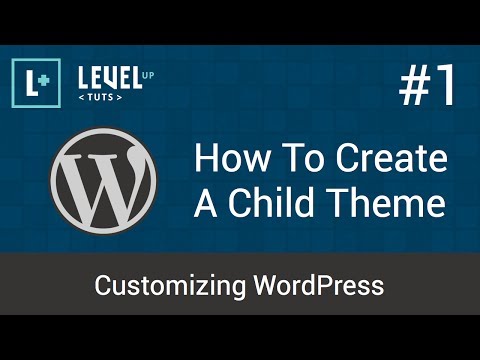
Customizing WordPress
Add to list