Description:
Learn how to customize Motion Director (MD) props in iClone 8 with this comprehensive tutorial. Discover techniques for editing MD actions to work with custom props by modifying prop structures and adding reach targets. Follow along as the instructor demonstrates entering switch state action editing, adjusting idle motions, fine-tuning exit state actions, and creating sub-idle animations. Download the sample project to practice these techniques and enhance your 3D animation skills using iClone's real-time animation tools. Perfect for 3D animators looking to expand their prop interaction capabilities and create more dynamic scenes.
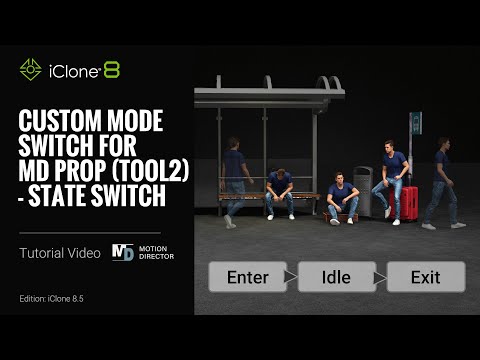
Custom Mode Switch for MD Props - iClone 8 Tutorial
Add to list
#Computer Science
#Computer Graphics
#iClone
#Art & Design
#Visual Arts
#Animation
#3d Animation
#3D Design
#3d Modeling
#Mesh Editing