Description:
Explore the installation and features of CrunchBangPlusPlus (#!++), a community-driven fork of the classic Crunchbang Linux distribution. Learn about its origins, simplicity-focused design using the Openbox window manager, and performance optimizations. Follow along with the step-by-step installation process and discover key components like the file manager, accessories, menus, and Tint2 panel. Gain insights into customizing settings and understand how this distro aims to maintain and improve upon the original Crunchbang project's vision of a lightweight, efficient Linux system.
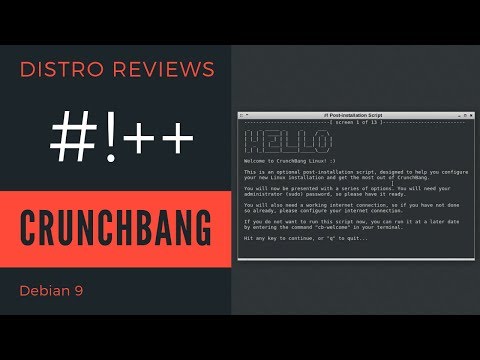
CrunchBangPlusPlus - Installation & Review
Add to list