Description:
Learn how to create an outstanding blog page using the Divi Blog Module for WordPress. Explore the powerful features of the Divi Builder as you customize your blog's layout, design, and functionality. Follow step-by-step instructions to add the Blog Module, modify backgrounds, adjust content settings, and optimize image options. Discover how to create eye-catching layouts, incorporate headers, and integrate compelling call-to-action elements. Master the art of crafting a visually appealing and user-friendly blog page that showcases your content effectively and engages your audience.
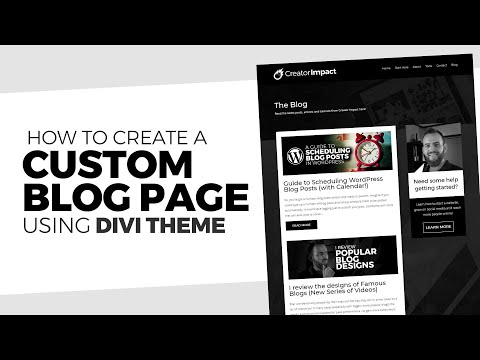
Create a Blog Page Using the Divi Theme for WordPress
Add to list