Description:
Learn to build powerful local AI agents without coding in this 10-minute tutorial that demonstrates setting up a complete AI automation system using n8n, Ollama, and PostgreSQL. Follow step-by-step instructions to create three different agents - a calculator, news search, and blog writer - while implementing memory persistence, tool integration, and public chatbot deployment. Master essential components including environment setup, PostgreSQL database configuration, Llama 3.2 model integration, and workflow creation in n8n. Explore advanced features like memory integration, SerpAPI implementation for Google Search, and multi-agent communication capabilities. Get hands-on experience with installation commands for Mac users, default PostgreSQL settings, and comprehensive troubleshooting guidance. Perfect for those interested in creating locally-hosted AI solutions without writing code, while maintaining full control over their data and automation processes.
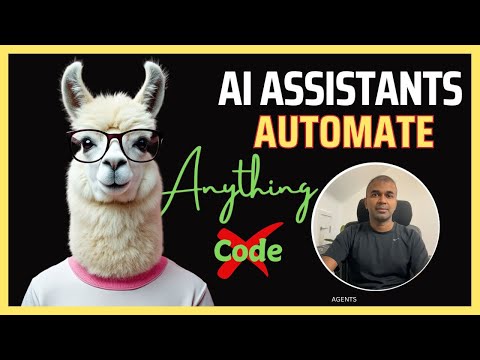
Create Local No-Code AI Agents with N8N and Ollama - A Step-by-Step Tutorial
Add to list
#Programming
#Cloud Computing
#n8n
#Computer Science
#Artificial Intelligence
#Chatbot
#Programming Languages
#Javascript
#Node.Js
#Databases
#Relational Databases
#PostgreSQL
#Natural Language Processing (NLP)
#LLM (Large Language Model)
#LLaMA (Large Language Model Meta AI)
#Software Development
#No-Code Development
#AI Agents
#Ollama