Description:
Explore an open-source, self-hosted invoicing and billing solution in this 30-minute tutorial video. Learn how to install and set up Crater Invoices using Docker and Docker-Compose. Follow step-by-step instructions for creating the folder structure, cloning the repository, and completing the installation process. Discover how to configure a reverse proxy for domain name access and navigate through the first-run wizard. Gain insights into supporting open-source projects and leveraging powerful features for managing your business finances efficiently.
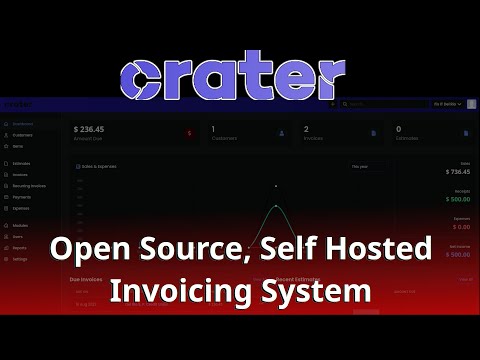
Crater Invoices - Open Source, Self Hosted Invoicing and Billing Software with Power
Add to list