Description:
Learn how to set up Docker containers with easy domain name access using Portainer on Linode in this comprehensive tutorial video. Follow step-by-step instructions to create a Linode instance, install Docker and NGINX, deploy an NGINX Proxy Manager container, add domain names, and configure Portainer for efficient container management. Gain practical knowledge on connecting to your Linode, checking Docker status, opening the NPM dashboard, and accessing Portainer. Perfect for those looking to streamline their cloud-based container services and improve accessibility through custom domain names.
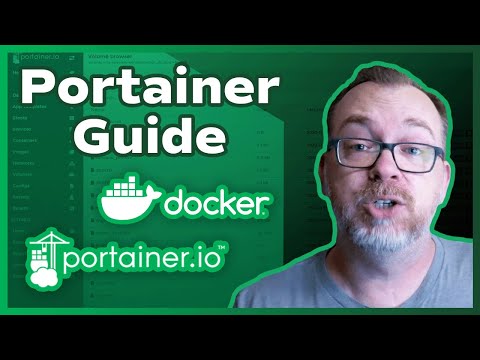
Connect Your Docker Containers to Domain Names for Easy Access Using Portainer on Linode
Add to list
#Computer Science
#DevOps
#Docker
#Programming
#Web Development
#Nginx
#Cloud Computing
#Cloud Hosting
#Containerization
#Container Deployment
#Portainer