Description:
Learn costume and asset creation techniques in ZBrush in this 26-minute video tutorial, part of a 7-part series on concept art. Explore the process of transferring a Character Creator 3 avatar to ZBrush using GoZ, and dive into creating initial costume blockouts. Master the art of layering costumes by crafting a detailed vest, and discover how to slice mesh for intricate detailing. Gain insights into utilizing ZBrush dynamics for realistic fabric effects, and learn to design accessories like backpacks. Enhance your skills in using alphas to add fine details to your creations. This comprehensive guide covers essential techniques for digital artists looking to elevate their character design and concept art skills.
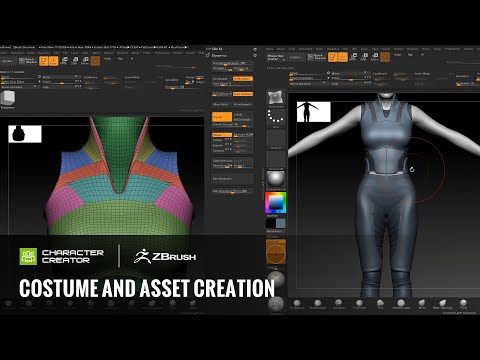
Concept Art - Costume and Asset Creation in ZBrush
Add to list
#Art & Design
#Visual Arts
#Digital Art
#ZBrush
#3D Design
#3d Modeling
#Character Design
#Fashion Design
#Costume Design
#Concept Art
#Digital Sculpting
#Mesh Editing
#Programming
#Programming Languages
#Go
#GoZ