Description:
Save Big on Coursera Plus. 7,000+ courses at $160 off. Limited Time Only!
Grab it
Embark on a comprehensive tutorial to build a full-stack web application using Cursor AI, featuring Stripe integration. Learn to create a visually appealing design, set up the Cursor AI IDE, and implement backend functionality with Firebase. Explore Stripe integration, including custom features and metadata handling. Master debugging techniques for both Firebase and Stripe, and gain insights into cybersecurity considerations. Conclude with key takeaways on coding with Cursor AI, equipping you with practical skills for AI-assisted web development.
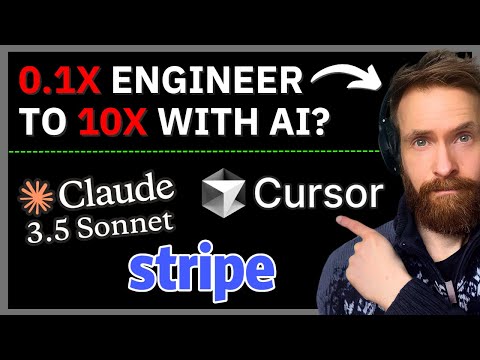
Building a Full-Stack Web App with Cursor AI and Stripe Integration - Full Tutorial
Add to list
#Programming
#Web Development
#Computer Science
#Programming Languages
#Javascript
#Firebase
#HTML
#Full Stack Development
#Business
#Marketing
#Digital Marketing
#E-commerce
#Stripe
#Cursor AI