Description:
Explore CircuitPython programming on the Raspberry Pi Pico in this comprehensive 43-minute video tutorial. Learn to install CircuitPython and the MU Editor, then dive into hands-on projects including building a keyboard emulator for Audacity, creating a mouse emulator with a joystick and pushbuttons, working with microSD cards through SPI, and controlling addressable RGB LEDs (Neopixels). Gain insights into CircuitPython's advantages, access to extensive libraries, and its user-friendly nature for beginners. Follow along as the tutorial covers installation, testing, and practical applications, enabling you to harness the full potential of your Raspberry Pi Pico using CircuitPython.
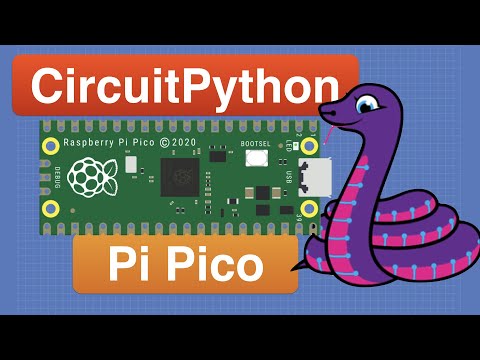
CircuitPython with Raspberry Pi Pico - Getting Started
Add to list
#Computer Science
#Internet of Things
#Raspberry Pi
#Programming
#Programming Languages
#Python
#CircuitPython
#Engineering
#Electronics
#NeoPixels
#Raspberry Pi Pico