Description:
Learn to build an Uber clone from scratch using React Native in this comprehensive tutorial for beginners. Dive into mobile app development by creating a fully functional ride-sharing application, covering everything from project setup to implementing advanced features. Master essential concepts such as UI design, component structuring, and navigation using React Navigation. Explore integration with Google Maps to draw routes and implement location autocomplete. Gain hands-on experience with AWS Amplify for backend services, including authentication, database management, and API integration. Perfect for aspiring mobile developers looking to enhance their portfolio and learn modern JavaScript, TypeScript, and best practices in React Native development.
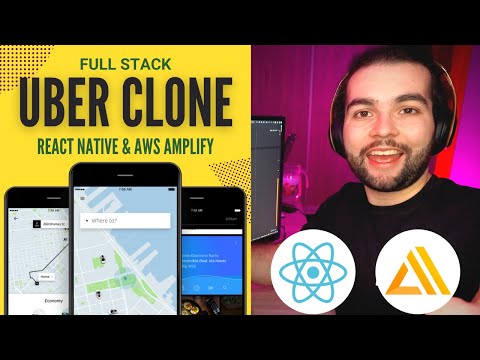
Build the Uber Clone in React Native - Tutorial for Beginners
Add to list
#Programming
#Mobile Development
#React Native
#Programming Languages
#Javascript
#Typescript
#Domain-Specific Languages (DSL)
#GraphQL
#Cloud Computing
#Amazon Web Services (AWS)
#AWS Amplify