Description:
Embark on a comprehensive 4-hour tutorial to master building a WPF MVVM CRUD application in .NET from start to finish. Dive deep into essential topics including XAML-based user interface design, MVVM architecture implementation, application state management, dependency injection, database connectivity with Entity Framework, deployment packaging, and GitHub Releases. Explore key concepts such as Views, View Models, Models, Stores, Navigation, Commands, Domain Layer, Services, Async Data Loading, Loading Spinners, and Error Handling. Follow along as the instructor guides you through project setup, basic MVVM principles, modal creation, data store implementation, database interactions, CRUD operations, edge case handling, .NET Generic Host usage, source control with Git, and publishing. Gain practical skills in prototyping with Figma, working with async commands, and implementing error handling strategies. By the end of this tutorial, you'll have a solid foundation in WPF MVVM application development and be ready to create your own robust .NET applications.
Read more
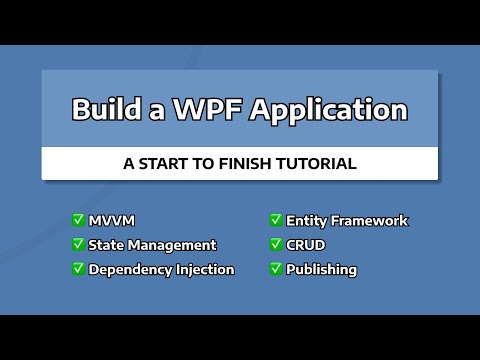
Build a WPF MVVM Application - Start to Finish Tutorial
Add to list
#Programming
#Programming Languages
#C#
#.NET
#.NET Core
#WPF
#Entity Framework
#Computer Science
#Software Engineering
#Software Architecture
#MVVM