Description:
Learn how to create a web application from scratch using Flask, jinja2, and bootstrap to serve a deep learning model for skin cancer (melanoma) detection. Follow along as the video guides you through the process of setting up Flask files, implementing image upload functionality, running the app, displaying predictions, saving images, creating prediction functions, and integrating Bootstrap for a polished user interface. Gain insights into troubleshooting common issues and enhancing the application with features like image locking. By the end of this tutorial, you'll have a functional web app that leverages a deep learning model to detect skin cancer from uploaded images.
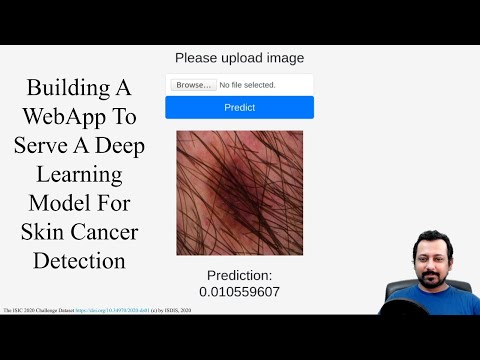
Build a Web-App to Serve a Deep Learning Model for Skin Cancer Detection
Add to list
#Computer Science
#Deep Learning
#Programming
#Web Development
#HTML & CSS
#Bootstrap
#Programming Languages
#Python
#Flask
#Artificial Intelligence
#Computer Vision
#Image Processing