Description:
Discover the optimal settings for creating a realistic water simulation in this 26-minute beginner Blender tutorial. Explore setup techniques, fluid settings, world settings, and presets. Learn how to cache, preview, and bake your simulation. Add finishing touches with floor planes, materials, environment maps, and camera work. Master RGB curves, HDR, motion blur, and compositing to achieve stunning results in your fluid simulations.
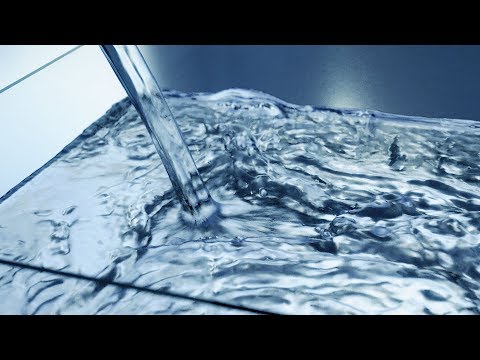
Blender Tutorial - Realistic Fluid Simulation
Add to list
#Art & Design
#Visual Arts
#3D Design
#Blender
#Programming
#Web Development
#HTML & CSS
#Material Design
#Science
#Physics
#Fluid Mechanics
#Fluid Dynamics
#3d Modeling
#Digital Media
#Video Editing
#Color Grading
#Computer Science
#Artificial Intelligence
#Computer Vision
#Image Processing
#Motion Blur