Description:
Explore the powerful features of Bleachbit, an open-source system cleaning tool for Windows, Linux, and MacOS. Learn how to enhance your system's performance, security, and privacy by efficiently cleaning files, cache, browser data, folders, and temporary files. Discover the tool's portable application capabilities for Windows machines, making it ideal for maintaining privacy when using shared computers. Follow along as the video guides you through downloading, installing, and configuring Bleachbit, exploring its settings, and running your first system cleaning. Gain insights into both admin and non-admin modes, and understand how to interpret cleaning results. This comprehensive tutorial also covers the various menu options and demonstrates how Bleachbit can be an invaluable asset for maintaining a cleaner, more secure, and better-performing computer system.
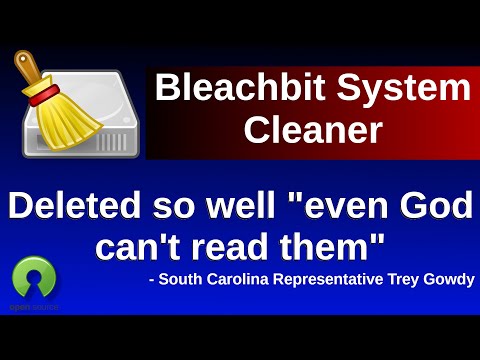
Bleachbit - Open Source, Privacy Minded System Cleaning Tool for Windows, Linux, and MacOS
Add to list
#Information Security (InfoSec)
#Cybersecurity
#Privacy
#Computer Science
#Information Technology
#Linux
#Personal Development
#Self Improvement
#Digital Skills
#Windows
#macOS