Description:
Save Big on Coursera Plus. 7,000+ courses at $160 off. Limited Time Only!
Grab it
Explore an architectural approach for processing and visualizing large datasets in web applications using Microsoft Power BI Embedded. Learn how to handle billions of database rows and slow data sources efficiently by leveraging Azure Databricks for data processing, Azure Analysis Services for in-memory modeling, and Power BI Embedded for data visualization. Discover techniques to filter and aggregate data effectively, providing a rich user experience for customers. Gain insights into authentication flow, application security, and cost management strategies. Understand the benefits of this approach, including improved performance and simplified web application design. Through a live demo, examine practical implementations of filters, data hierarchies, and embedding options. By the end of this conference talk, acquire a clear understanding of a powerful method for big data processing and visualization, enabling you to develop robust applications while avoiding common pitfalls.
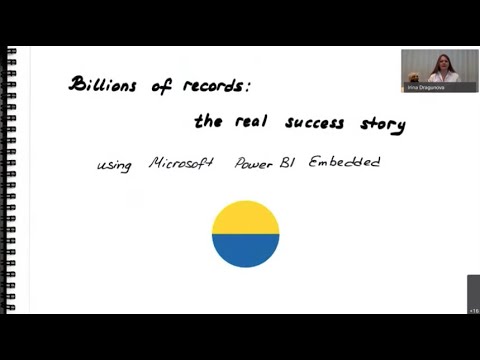
Billions of Records - The Real Success Story Using Microsoft Power BI Embedded
Add to list
#Conference Talks
#NDC Conferences
#Data Science
#Data Visualization
#Data Processing
#Data Transformation
#Programming
#Web Development
#Web Application Development
#Cloud Computing
#Azure Databricks