Description:
Learn the fundamentals of video editing with Apple's Final Cut Pro X in this comprehensive beginner's tutorial. Discover why FCPX is an ideal choice for novice editors, offering a user-friendly "drag and drop" interface while providing professional-grade capabilities for future growth. Explore essential features and techniques, including library management, media importing, project creation, timeline editing, audio manipulation, B-roll integration, color correction, effects application, and final export. Master the magnetic timeline, blade tool, and inspector window to enhance your editing skills. By the end of this tutorial, gain the confidence to create polished videos using one of the industry's leading editing software programs.
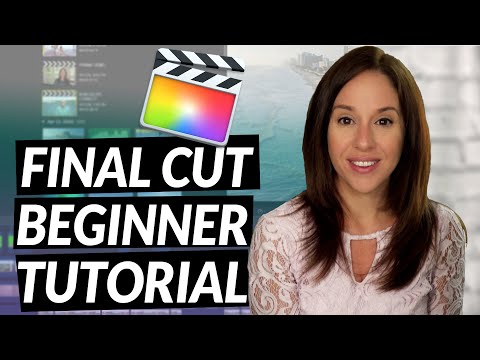
Best Video Editing Program for Beginners - Final Cut Beginner Tutorial
Add to list