Description:
Save Big on Coursera Plus. 7,000+ courses at $160 off. Limited Time Only!
Grab it
Dive into the world of 3D sculpting with this comprehensive 31-minute video tutorial designed for absolute beginners in ZBrush. Learn essential skills including customizing the user interface, understanding the importance of using a tablet, navigating the 3D canvas, and mastering basic tools like the Move brush and ClayBuildup brush. Explore advanced techniques such as creating custom brushes, using ZRemesher and Dynamesh for topology optimization, and welding multiple elements into a single object. Gain insights into the folder hierarchy of ZBrush, subdivision levels, and efficient workflow practices. By the end of this guide, you'll have a solid foundation in ZBrush fundamentals and be ready to tackle more complex projects.
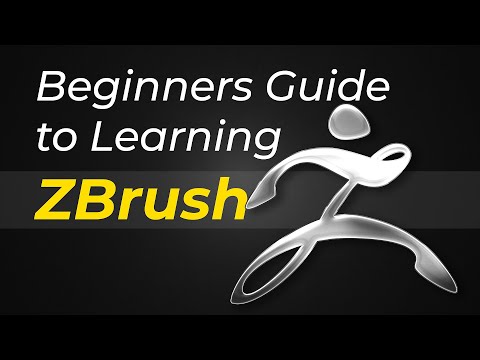
Beginners Guide to Learning ZBrush
Add to list
#Art & Design
#Visual Arts
#Digital Art
#ZBrush
#3D Design
#3d Modeling
#Digital Sculpting
#Dynamesh
#ZRemesher