Description:
Create a captivating Unreal Engine 5.2 title screen inspired by the Oppenheimer movie in this 50-minute tutorial. Learn to set up folders and maps, design a widget blueprint, import custom fonts, and define the layout for your title screen. Master text animation techniques, fine-tune timing, and incorporate Geiger counter sound effects to enhance the atmosphere. Follow along as the instructor guides you through each step, from initial setup to the finished product. Gain valuable insights into UMG (Unreal Motion Graphics) and blueprint functionality while creating an engaging and professional-looking title screen for your game project.
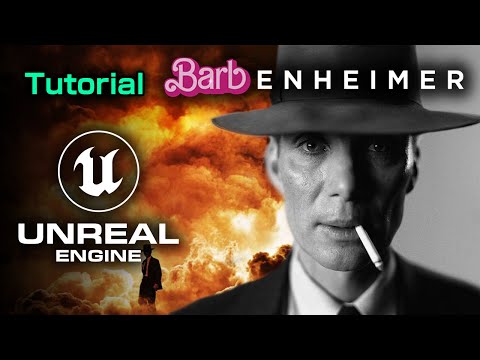
Barbenheimer in Unreal Engine 5.2 - Tutorial Title Screen
Add to list
#Programming
#Game Development
#Unreal Engine
#Art & Design
#Visual Arts
#Animation
#Music
#Music Production
#Audio Production
#Sound Design
#Sound Effects