Description:
Learn how to automate Ubiquiti EdgeRouter IP blacklist configuration using PowerShell in this 22-minute video tutorial. Discover techniques for generating dynamic Bash scripts to add IPv4 addresses to a firewall address group, sourcing IP addresses from a daily-updated GitHub repository. Explore the process of importing necessary EdgeOS scripts, utilizing PowerShell switch statements and regular expressions, and executing the generated script on the router. Enhance your home office or business network security by efficiently managing untrusted IP addresses, particularly crucial for remote work environments handling sensitive data. Gain practical insights into network device configuration automation and improve your skills in PowerShell scripting for network management.
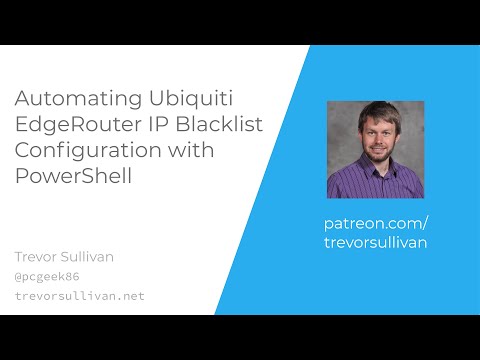
Automating Ubiquiti EdgeRouter IP Blacklist Configuration with PowerShell
Add to list
#Computer Science
#Information Technology
#PowerShell
#Information Security (InfoSec)
#Network Security
#Programming
#Domain-Specific Languages (DSL)
#Regular Expressions
#IPv4
#Operating Systems
#Command Line
#Shell Scripting
#Bash Scripting