Description:
Learn to implement a YouTube-style video upload interface in this 41-minute tutorial focusing on UI/UX design. Explore the integration of ASP.NET Core, Nuxtjs, and Vuetify to create a seamless video upload flow for the Tricking Library project. Dive into topics such as creating an app bar with icon buttons, implementing business logic, designing an index page, handling mutations and persistence, and adding various upload components. Follow along as the instructor guides you through each step of the process, from setting up the basic structure to incorporating advanced features like toggle activity and multiple upload types.
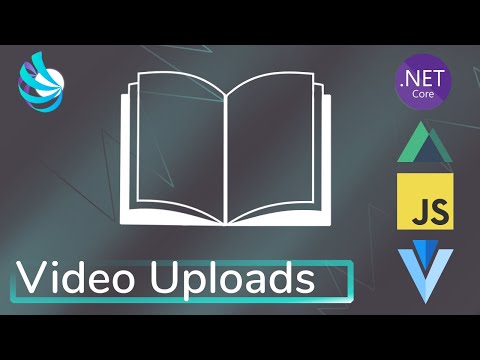
ASP.NET Core, Nuxtjs, Vuetify - Video Upload Flow UI/UX Implementation - Tricking Library Episode 6
Add to list
#Programming
#Programming Languages
#Javascript
#Nuxt.js
#Web Development
#C#
#.NET
#ASP.NET Core
#Backend Development
#Vuetify