Description:
Learn to analyze Wi-Fi wardriving data using Google Colab in this 46-minute tutorial. Explore the process of combining Wi-Fi signal information with GPS data to map wireless devices in an area. Follow security researcher Alex Lynd as he demonstrates how to use this free Python-based analysis tool to examine data captured during wardriving sessions. Gain insights into importing and cleaning data, detecting access points, and understanding the "Creep Detector" functionality. Discover practical applications of this technique for security research and network mapping.
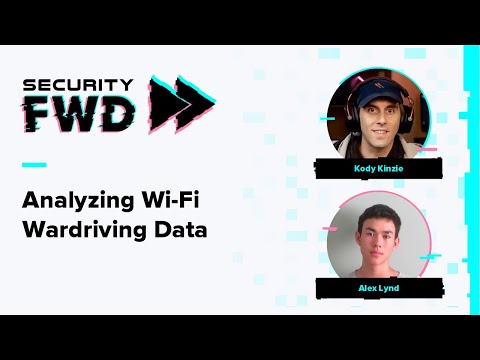
Analyzing Wi-Fi Wardriving Data with Google Colab
Add to list
#Computer Science
#Wireless Networks
#Data Science
#Data Analysis
#Programming
#Programming Languages
#Python
#Information Security (InfoSec)
#Cybersecurity
#Security Research