Description:
Learn how to track objects in OpenCV using the HSV color space on the Jetson Nano. Convert images to HSV, set tracking parameters using trackbars, and create foreground and background masks for effective object detection. Explore techniques for troubleshooting, tweaking values, and addressing common challenges in color-based object tracking. Gain hands-on experience with real-time object tracking using a Jetson Nano and camera setup, focusing on red object detection as an example.
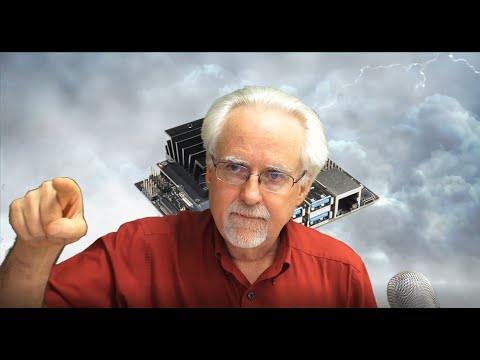
AI on the Jetson Nano - Tracking Objects in OpenCV Using HSV Color Space
Add to list
#Engineering
#Electrical Engineering
#Microcontrollers
#Jetson Nano
#Computer Science
#Artificial Intelligence
#Neural Networks
#Computer Vision
#OpenCV