Description:
Embark on a comprehensive 2-hour tutorial designed for beginners to master Adobe Illustrator CC. Learn the fundamentals of vector graphics, customize your workspace, and explore artboards for efficient project management. Master selection tools, from basic to magic wand, and harness the power of transformation tools. Dive into shape creation, including arc, grid, and spiral drawing tools, while honing anchor point editing skills. Become proficient with the Pen Tool, Curvature Pen Tool, Pencil Tool, Shape Builder Tool, and Pathfinder Tool to create stunning designs. Explore advanced techniques with Scissor, Knife, and Eraser Tools, and master the art of joining paths. Follow along with downloadable course files to practice and perfect your Illustrator skills, whether you're designing logos, illustrations, or graphics.
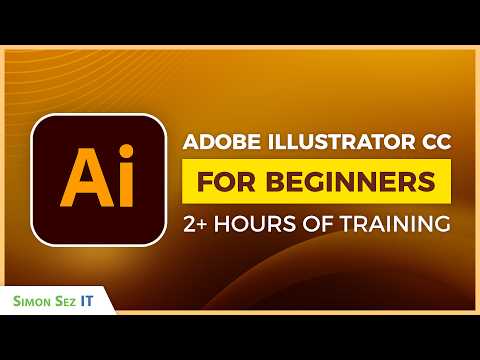
Adobe Illustrator CC for Beginners - 2+ Hours of Creative Cloud Training
Add to list
#Art & Design
#Digital Media
#Adobe
#Adobe Illustrator
#Design & Creativity
#Graphic Design
#Vector Graphics
#Digital Illustration
#Pen Tool
#Shape Builder Tool
#Humanities
#Games
#Dungeons & Dragons
#Pathfinder Tool