Description:
Learn how to rig any character with the Mannequin skeleton for Unreal Engine 4 using a Blender addon. Explore the addon installation process, setup explanation, and control overview. Follow the recommended workflow for applying and fixing bone weights, then bind characters to the Mannequin skeleton. Practice exporting characters through manual FBX and the "Send to Unreal" feature. Tackle advanced examples, including rigging cartoony characters with additional bones and characters with extra limbs. Master the process of seamlessly transferring custom character rigs from Blender to Unreal Engine 4 for game development.
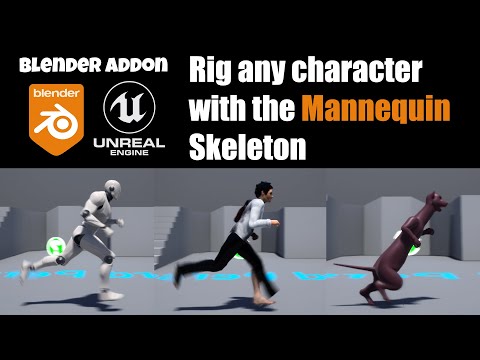
Blender to UE4 - Rig Any Character With the Mannequin Skeleton
Add to list
#Art & Design
#Visual Arts
#3D Design
#Blender
#Programming
#Game Development
#Animation
#3d Animation
#Character Rigging