Description:
Dive into an intermediate-level tutorial on Microsoft Access 2021, designed for users ranging from beginners to experienced individuals seeking to enhance their skills and boost efficiency. Explore the fundamentals of relational databases and Access objects before mastering the interface. Learn to plan, design, and create database tables, import data from Excel, and manually enter information. Discover sorting and filtering techniques, and understand table relationships crucial for successful database management. Create queries, forms, and reports while exploring how table relationships impact queries. Delve into query automation and action queries. Advance your skills with report and form design techniques, switchboard creation, macro writing, and Access Visual Basic for Applications (VBA) for complex automation. Cover database security and customization options to round out your comprehensive understanding of Access 2021.
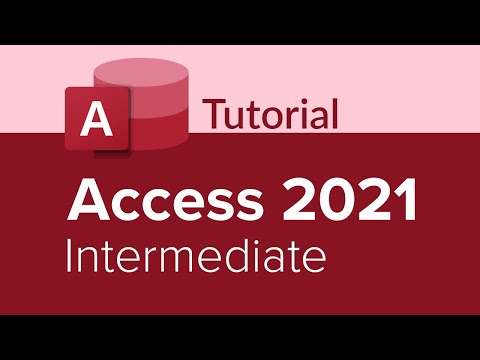
Access 2021 Intermediate Tutorial
Add to list
#Business
#Business Software
#Microsoft Office 365
#Microsoft Access
#Computer Science
#Database Management
#Information Technology
#Data Management
#Data Entry