Description:
Learn how to effectively parameterize test data in AccelQ through this 21-minute tutorial. Explore real-world examples of data-driven testing, including parameterizing date fields and creating test cases with different parameter values. Master techniques for intelligent parameterization in Actions, utilize global search functionality, and discover how to capture dates into parameters. Gain practical skills in creating unique elements, working with local and action parameters, and constructing robust test cases for more efficient automation testing.
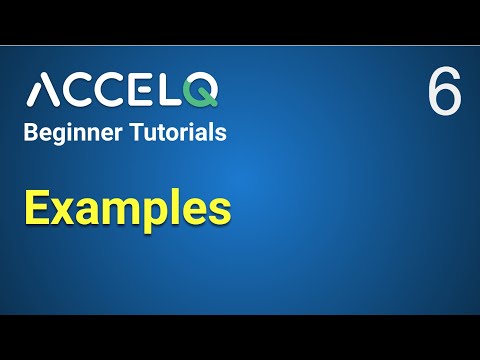
AccelQ Beginner Tutorials - Real-World Examples Parameterization - How to Parameterize Date Field
Add to list