Description:
Learn how to build an efficient Ansible environment using Rundeck as a graphical user interface and VS Code Server for direct file editing on the server. Explore the process of setting up Ansible with a dynamic inventory, discover installation techniques, and understand the advantages of using a non-root user. Follow along as the video demonstrates configuring files and inventory, adding inventory to Rundeck, preparing hosts for Ansible deployment, and utilizing the Rundeck key store. Gain insights into streamlining your Ansible workflow and enhancing your infrastructure management capabilities.
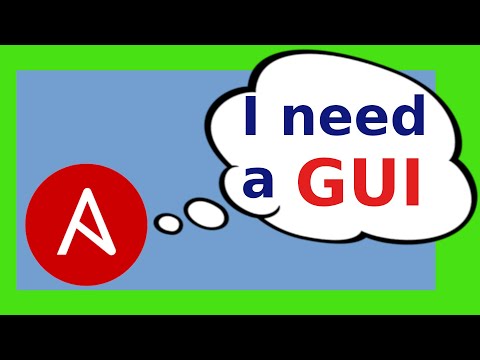
Building a Nice Ansible Environment with Rundeck and VS Code Server
Add to list
#Computer Science
#DevOps
#Ansible
#Programming
#Software Development
#Text Editors
#Visual Studio Code
#Continuous Deployment
#Configuration Management
#System Administration
#Server Management
#Infrastructure as Code