Description:
Embark on a guided tour of interactive Jupyter Notebooks powered by nanoHUB in this comprehensive 58-minute webinar. Explore fundamental Jupyter Notebook concepts including kernels, cells, and widgets, while discovering key features specific to nanoHUB notebooks such as cell locking and variable inspection. Learn how to develop code, write reports, perform data analysis, create visualizations, and build graphical user interfaces using Jupyter on nanoHUB. Gain insights into the nanohub-uidl library and its application in creating custom Jupyter widgets. Follow along with hands-on demonstrations covering various topics, including Atoms and Molecules, MATLAB integration, and advanced data analysis techniques. Perfect for data scientists, researchers, and anyone interested in leveraging the power of Jupyter Notebooks for scientific computing and interactive data exploration.
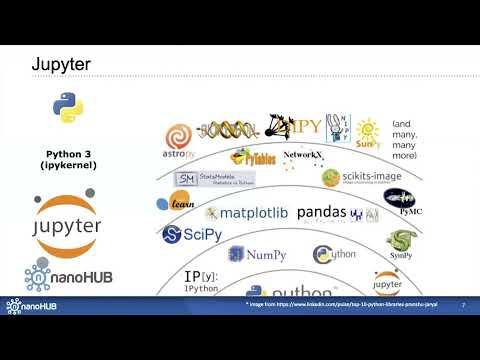
A Guided Tour of Interactive Jupyter Notebooks Powered by nanoHUB
Add to list
#Data Science
#Jupyter Notebooks
#Data Analysis
#Data Visualization
#Programming
#Programming Languages
#Python
#Computer Science
#Scientific Computing
#Engineering
#Nanotechnology
#nanoHUB