Description:
Explore the new Graphite Modeling Tools introduced in 3ds Max 2010 through this comprehensive video tutorial. Dive into the first part of a two-part series led by professional game environment artist Kaleb Aylsworth. Learn how to effectively use these tools in a practical, everyday workflow. Discover a majority of the new tools and their various functions, explained in detail. Gain insights into features such as Preserve UVs, Tweak, Repeat, Nerves, Isoline Display, Gross Selection, Loop Selection, Quick Slice, Pconnect, Paintconnect, Constraints, Relax, Create Polygon, Mesh Smooth, Tessellate, Tension, and more. Master techniques for manipulating vertices, edges, and polygons to enhance your 3D modeling skills. Prepare for the second part of the series, where you'll apply these tools to model a tropical jungle tree using graphite and freeform modeling techniques.
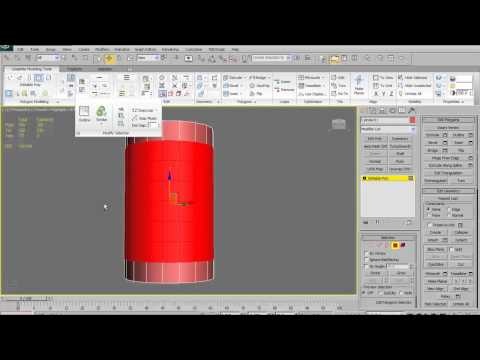
3ds Max 2010 - Graphite Modeling Tools Tutorial - Part 1
Add to list
#Art & Design
#Visual Arts
#3D Design
#Autodesk 3ds Max
#3d Modeling
#Mathematics
#Geometry
#Tessellations
#Mesh Editing