Description:
Explore the process of building a Blackthrow using Raspberry Pi in this 55-minute conference talk by Adrian Crenshaw. Delve into various aspects of the project, including encryption layers, setting up a darknet, proxy/pivot techniques, and automation scripts. Learn about hardware modifications, such as creating a Raspberry Pi dock/laptop and using a "Fallopian" cable. Discover logging methods, output source demonstrations, and serial communication techniques. Gain insights into mesh networks and store-and-forward systems, and explore additional ideas for expanding the project's capabilities.
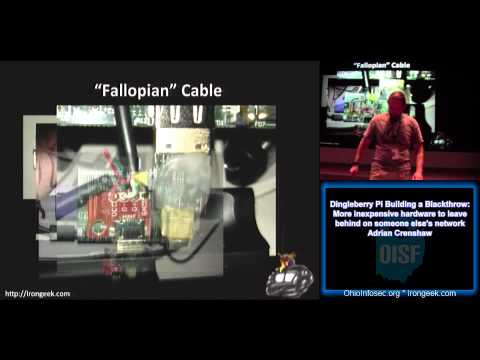
Raspberry Pi Blackthrow: Building a Secure Darknet Connection - Part 2
Add to list
#Computer Science
#Internet of Things
#Raspberry Pi
#Cryptography
#Encryption
#Computer Networking
#Serial Communication
#Mesh Networks