Description:
Learn how to set up high availability in Proxmox VE to minimize downtime in a hypervisor cluster. Explore the process of creating HA groups, configuring HA for virtual machines, and understanding priority settings. Discover the importance of restricted options, nofailback settings, and shutdown policies. Test HA functionality and examine the new Cluster Resource Scheduling feature introduced in version 7.3. Gain insights into best practices for managing VM migrations, resource allocation, and maintaining stability in your Proxmox VE environment.
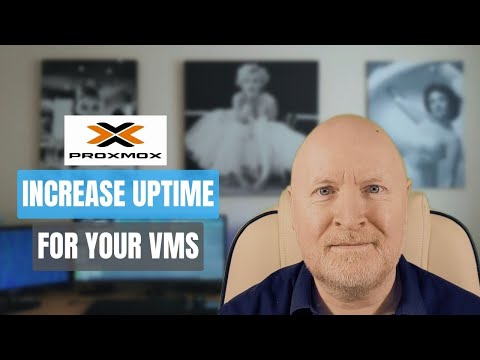
Proxmox VE - How to Setup High Availability
Add to list
#Computer Science
#Information Technology
#Virtualization
#Proxmox
#Software Engineering
#Software Architecture
#High Availability
#Virtual Machines
0:00 / 0:00