Description:
Master SQL Server Reporting Services (SSRS) for advanced data analysis in this comprehensive tutorial. Learn to extend report services using expressions, embedded code, and custom assemblies. Create a Class Library project for Visual Basic code and save Report Templates with embedded code. Explore mobile report design and publication for smartphones and tablets. Discover various element types for SSRS mobile reports, and learn to design, create, test, and publish them. Access reports through the web portal and Power BI app. Gain hands-on experience with time charts, number gauges, time navigators, and chart data grids. Write queries, create KPIs, and investigate query results for pertinent fields. Perfect for SQL Server users with Administrator access looking to enhance their SSRS skills.
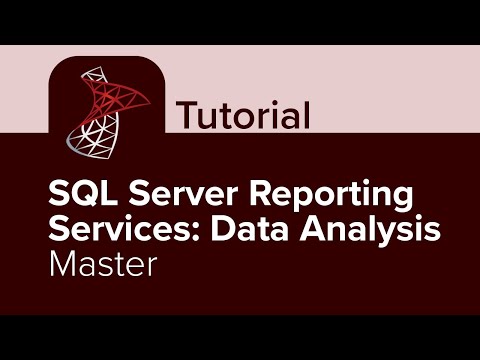
SQL Server Reporting Services - Data Analysis Master Tutorial
Add to list
#Computer Science
#Information Technology
#Windows Systems Administration
#Windows Server
#Microsoft SQL Server
#Data Science
#Data Analysis
#Programming
#Programming Languages
#C#
#Visual Basic