Description:
Embark on a comprehensive beginner tutorial for Microsoft Access 2019, designed for users ranging from novices to experienced individuals looking to enhance their skills and efficiency. Explore the fundamentals of relational databases, navigate the Access interface, and learn to plan, design, and create database tables. Master data import techniques from Excel, manual data entry, sorting, and filtering. Delve into table relationships, the cornerstone of successful relational databases, and create queries, forms, and reports. Discover how table relationships impact queries, automate processes, and develop action queries. Advance your skills with report and form design techniques, create switchboards, write macros, and utilize Access Visual Basic for Applications (VBA) for complex automation. Conclude with essential knowledge on database security and customization options, equipping you with a comprehensive skill set for effective database management in Access 2019.
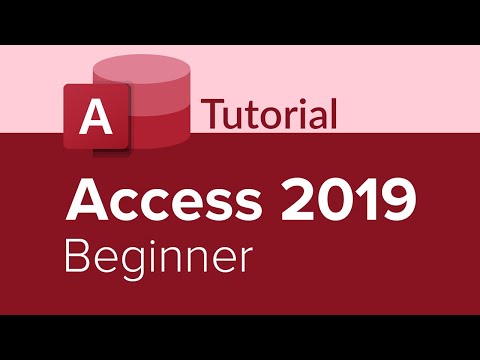
Access 2019 Beginner Tutorial
Add to list
0:00 / 0:00