Description:
Embark on a comprehensive 6-hour journey through Microsoft Excel 2016 in this beginner-friendly tutorial. Master essential spreadsheet skills, from basic data entry and formatting to advanced functions like VLOOKUP. Learn to navigate the ribbon interface, customize toolbars, and utilize contextual menus. Explore data manipulation techniques, including fill series and flash fill. Discover various workbook views, printing options, and efficient copy-paste methods. Delve into formula creation, worksheet management, and working with multiple workbooks. Enhance your data presentation skills by creating and customizing charts and graphs. Practice your new skills with included exercises and downloadable files. By the end of this extensive tutorial, gain confidence in using Excel for various tasks and improve your productivity with spreadsheets.
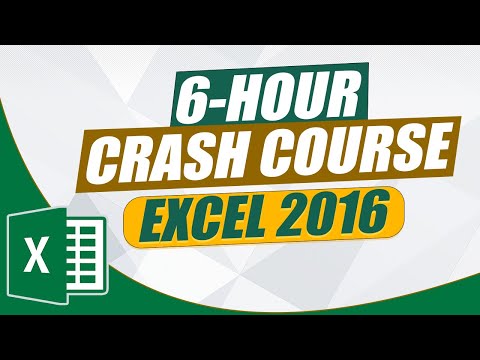
The Ultimate MS Excel Crash Course - Microsoft Excel 2016 Tutorial for Beginners
Add to list
#Business
#Business Software
#Microsoft Office 365
#Microsoft Excel
#Computer Science
#Information Technology
#Data Management
#Data Entry
#Data Science
#Data Analysis
#Spreadsheets
#VLOOKUP
0:00 / 0:00