Description:
Learn how to set up a self-hosted, open-source Matrix chat server for fully private and encrypted messaging in this comprehensive 47-minute tutorial. Explore the installation process of Dendrite, a Matrix homeserver implementation, using Docker and Docker Compose. Follow step-by-step instructions to create the necessary folder structure, install required software, configure the server, and set up reverse proxy and federation. Gain insights into Matrix configuration details and learn how to test your newly created server. Perfect for those interested in secure, decentralized communication solutions.
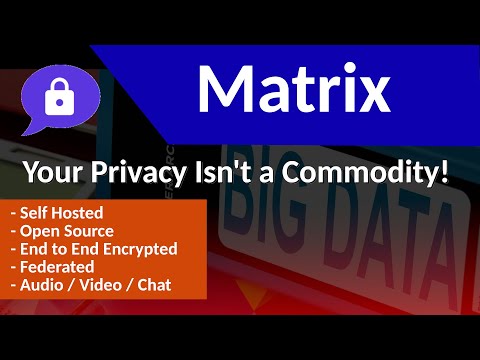
Setup Your Self Hosted, Open Source, Matrix Chat Server for Fully Private and Encrypted Messaging
Add to list
#Computer Science
#System Administration
#Server Configuration
#Programming
#Software Development
#Open Source
#Reverse Proxies