Description:
Learn to build and train a convolutional neural network (CNN) for image classification using TensorFlow and Keras in this comprehensive tutorial. Walk through the entire process of creating a CNN to classify images of rock, paper, and scissors. Begin with dataset acquisition and preparation, including converting data to NumPy format and normalizing values. Progress to training an initial network, then explore CNN approaches and GPU acceleration on Google Colab. Enhance the model by implementing techniques such as image size reduction, max pooling, and dropout. Utilize Kerastuner for automatic hyperparameter optimization. Cover model saving and loading, plotting NumPy arrays as images, and converting JPG/PNG images to NumPy format. Gain practical experience in applying deep learning techniques to real-world image classification problems.
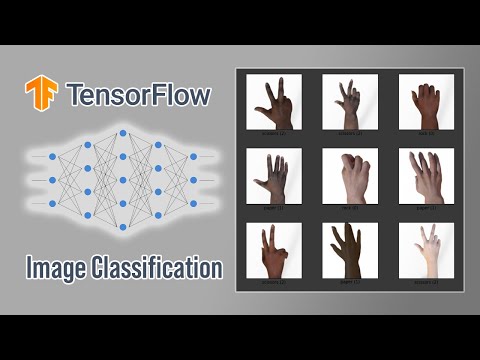
Real-World Python Neural Nets Tutorial - Image Classification with CNN - Tensorflow & Keras
Add to list
#Computer Science
#Artificial Intelligence
#Neural Networks
#Deep Learning
#Programming
#Programming Languages
#Python
#Keras
#Computer Vision
#Image Classification
#Convolutional Neural Networks (CNN)
0:00 / 0:00