Description:
Explore the world of drawing graphics with MicroPython and PicoGraphics in this comprehensive tutorial video. Dive into various display technologies, including LCD, TFT, E-Ink, OLED, and LED matrices. Learn about frame buffers, bit depth, and image conversion techniques. Master the PicoGraphics library by Pimoroni for controlling different displays. Follow along with hands-on demonstrations covering pixel drawing, rectangle creation, text rendering, JPEG handling, and text centering. Create engaging projects like a meme generator and album art display. Conclude with advanced effects such as fire, lava lamp, and rainbow animations. Gain practical skills for implementing graphics in your MicroPython projects across a range of display types.
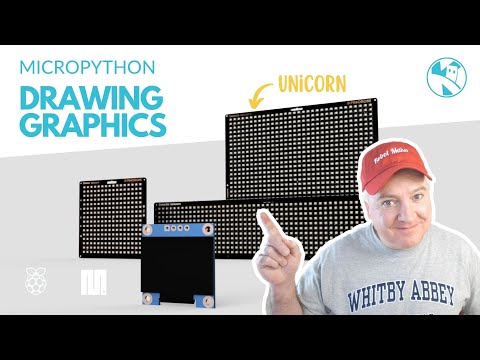
How to Draw Graphics with MicroPython and PicoGraphics
Add to list
#Programming
#Programming Languages
#Python
#MicroPython
#Engineering
#Electrical Engineering
#Microcontrollers
0:00 / 0:00