Description:
Learn how to create a responsive website using HTML, CSS, and Bootstrap in this comprehensive tutorial. Discover the latest web development standards and trends while building a modern, mobile-friendly site. Master essential techniques such as navigation design, carousel sliders, flexbox layouts, grid systems, and responsive images. Explore advanced features like hover effects, typography, shadows, and card components. Gain practical experience with forms, footers, and effective content organization. Finally, deploy your finished website using free hosting services, making your creation accessible to the world. Perfect for beginners and intermediate developers looking to enhance their web design skills.
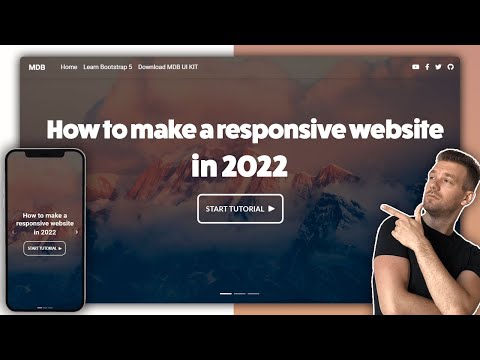
How to Make Responsive Website Using HTML, CSS, and Bootstrap - Code & Deploy
Add to list
#Programming
#Web Development
#HTML & CSS
#Computer Science
#Bootstrap
#Art & Design
#Design & Creativity
#Graphic Design
#Typography
#Flexbox
#HTML
#Web Design
#Responsive Web Design
#Web Hosting
#Grid Systems
0:00 / 0:00