Description:
Explore visual testing techniques using Cypress and Applitools in this comprehensive 1 hour 27 minute tutorial featuring Angie Jones. Learn how to ensure your websites and apps look correct to users by implementing automated visual testing. Discover the basics of Cypress, set up Applitools, and create tests to verify visual elements. Follow along with hands-on demonstrations using provided demo sites and GitHub repositories. Gain insights into best practices for visual testing, including handling arrays, selectors, and environment variables. By the end of this tutorial, acquire the skills to integrate visual testing into your development workflow, improving the quality and consistency of your web applications.
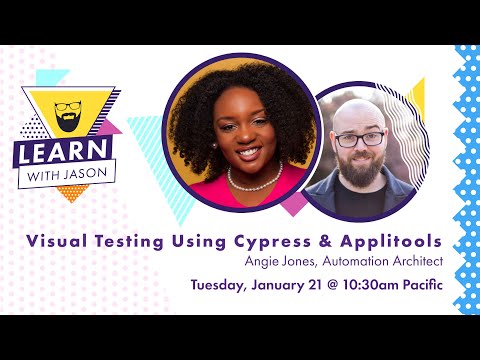
Visual Testing Using Cypress and Applitools - Learn With Jason
Add to list
#Programming
#Programming Languages
#Javascript
#Cypress
#Web Development
#Software Development
#Software Testing