Description:
Creo Parametric provides the broadest range of powerful yet flexible CAD 3D modeling software capabilities to accelerate the design of parts and assemblies.
Creo Parametric, formerly known, together with Creo Elements/Pro, as Pro/Engineer and Wildfire, is a solid modeling or CAD, CAM, CAE, and associative 3D modeling application, running on Microsoft Windows.
Learn how to do some basic modeling using Creo Parametrics and create a Portfolio in the end of this lecture series.
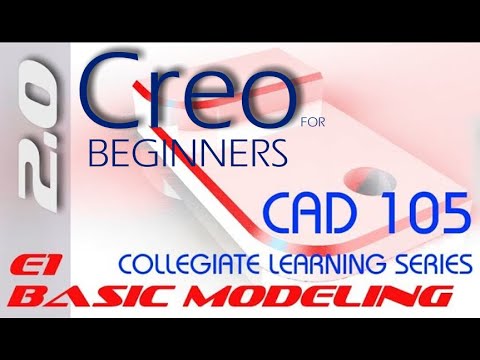
Creo Parametric 2.0 Introduction Tutorials
Add to list
#Engineering
#CAD
#Creo CAD
#Programming
#Programming Languages
#Assembly Language
#Art & Design
#Visual Arts
#3D Design
#3d Modeling
#Mechanical Engineering
#Sheet Metal Design
0:00 / 0:00