Description:
Learn asynchronous programming concepts in C# and .NET Core 7 through a hands-on WPF application demonstration. Explore Async, Await, ConfigureAwait, and Task concepts while coding asynchronously. Discover how to prevent deadlocks using ConfigureAwait, utilize Dispatcher.BeginInvoke for updating UI elements from different tasks and threads, and implement HttpClient for asynchronous web page downloads. Gain practical knowledge on composing demo applications, generating and fixing async deadlocks, making UIs responsive, and creating non-blocking asynchronous code using TaskFactory and ContinueWith.
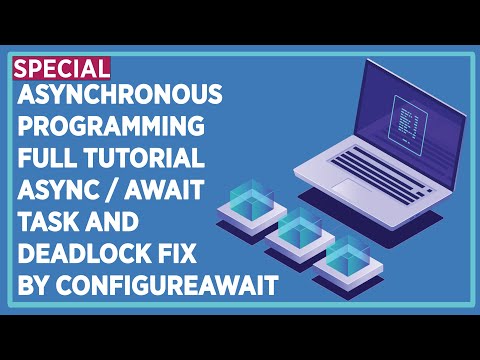
C# Asynchronous Programming - Async - Await - Task and Deadlock Fix by ConfigureAwait
Add to list
#Programming
#Programming Languages
#C#
#.NET
#.NET Core
#Databases
#Concurrency Control
#Deadlock Prevention
0:00 / 0:00