Description:
Learn how to create a wireless weather station using a Raspberry Pi Pico W microcontroller and a BME280 sensor module. Follow along with this comprehensive tutorial to set up the hardware, install MicroPython, and program the device to transmit temperature, pressure, and humidity readings to a web browser. Explore the process of connecting the BME280 sensor, writing code to read sensor data, and implementing wireless communication. Gain hands-on experience with microcontroller programming, sensor integration, and IoT applications. Access additional resources, including wiring diagrams, code samples, and troubleshooting tips to ensure a successful project implementation.
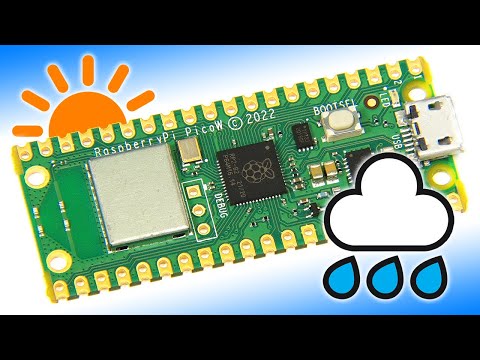
Raspberry Pi Pico W - Wireless Weather Station
Add to list
#Programming
#Programming Languages
#Python
#MicroPython
#Computer Science
#Internet of Things
#Raspberry Pi
#Raspberry Pi Pico W
0:00 / 0:00