Description:
Learn how to set up a Selenium Cucumber Java BDD Framework in this comprehensive 43-minute tutorial. Follow a step-by-step guide to create a Maven project, download dependencies, establish the file structure, and create feature files. Explore the process of implementing glue code and setting up a runner class. Gain hands-on experience with Cucumber plugins, tags, and various reporting options including HTML, JSON, and JUnit/XML. Master the essentials of Behavior-Driven Development (BDD) with practical examples and expert guidance, enabling you to build robust automated testing frameworks for your projects.
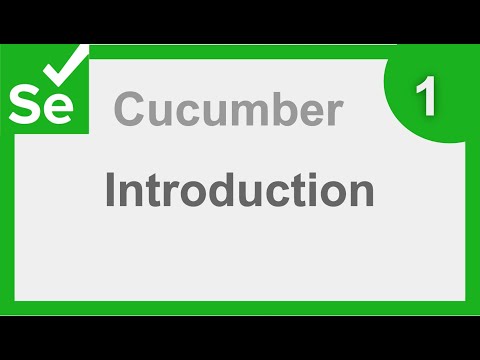
Selenium Cucumber Java BDD Framework - Setup - Step by Step - Raghav Pal
Add to list
#Programming
#Programming Languages
#Java
#Software Development
#Software Testing
#Selenium
#Behavior-driven Development (BDD)
#Cucumber
0:00 / 0:00