Description:
Learn how to implement user role-based authorization in a Node.js and Express application. Explore the differences between authentication and authorization, configure user roles, update the user data model, and integrate roles into the registration and authentication processes. Implement middleware to verify JSON Web Tokens (JWTs) with role information, create custom middleware for role-based access control, and apply it to specific routes. Test the newly implemented authorization system using Thunder Client, and gain insights into best practices for securing your REST API endpoints based on user permissions.
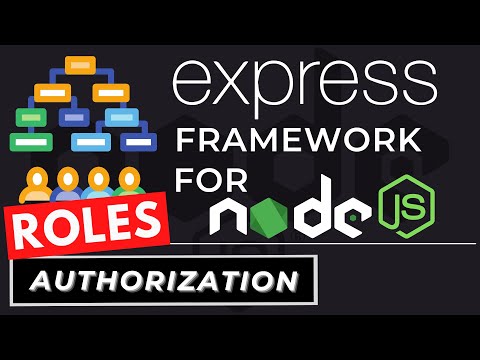
How to Authorize User Roles and Permissions - Node.js & Express Authorization Tutorial
Add to list
#Programming
#Programming Languages
#Javascript
#Node.Js
#Web Development
#REST APIs
#Middleware
#Information Security (InfoSec)
#Cybersecurity
#Web Security
#JSON Web Tokens
#CORS
0:00 / 0:00